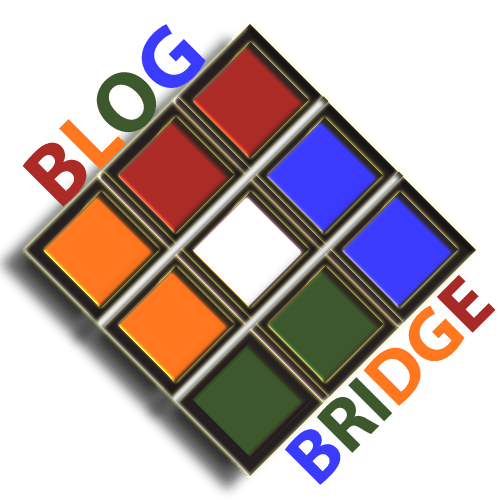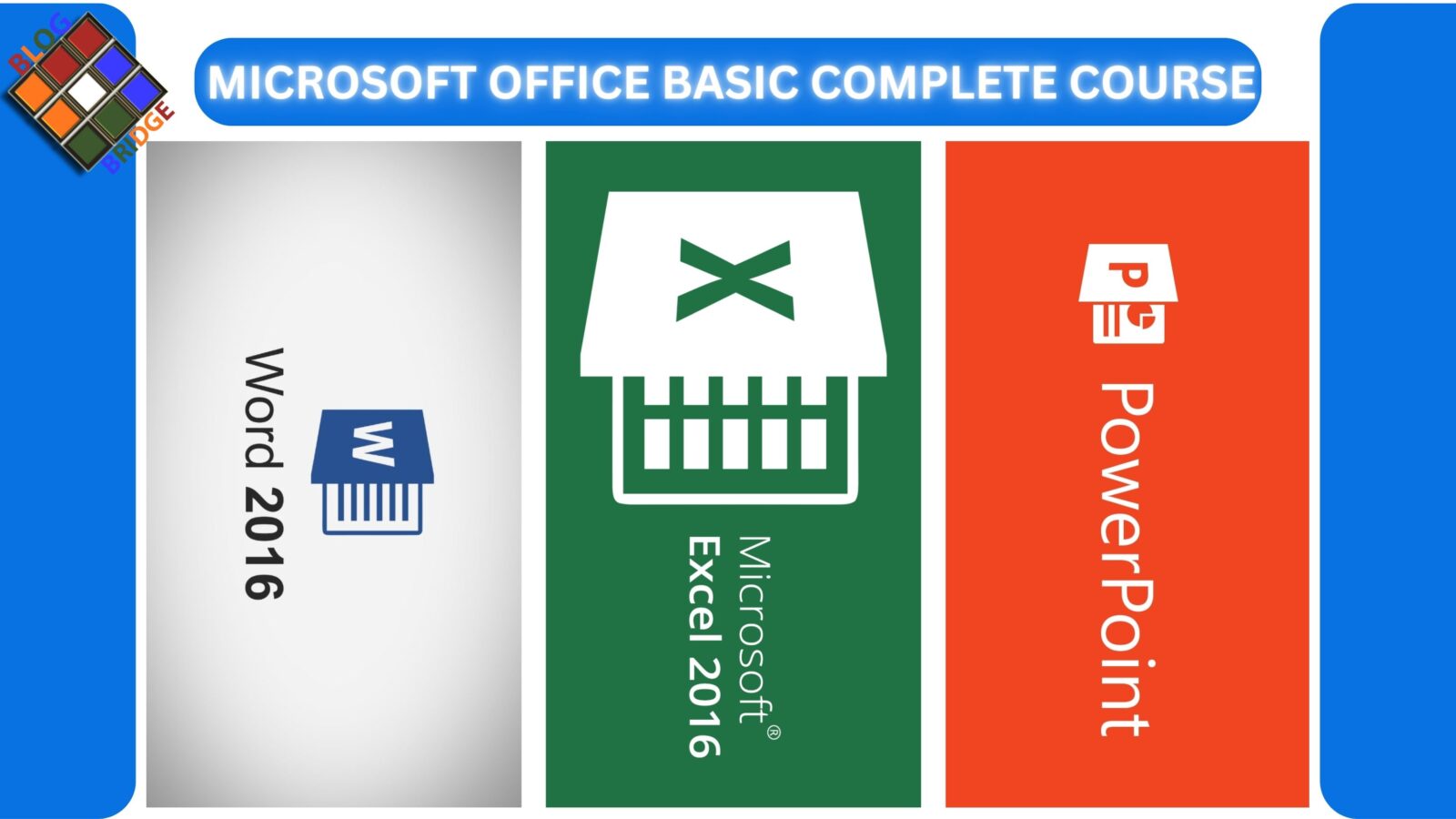YOUTUBE COURSE 2025
YOUTUBE COURSE
Step 1: Create a Google Account
Please open the Google.com website and sign up if you are a new Google client.
Note that you will use your Google account to sign up and run your channel on YouTube.
Step 2: Set your YouTube channel
Go to YouTube: Go to the Official YouTube website YouTube.com and log in using your Google Account.
Click on your profile picture: On the upper right corner, tap your account name, tap it, and then tap “Create a Channel”.
Choose your channel name: You can use your name or any name that you prefer, it can be the name of your business as well.
Upload a profile picture and cover image: To make your channel more interesting and attractive, you can add a profile picture and channel core banner you like.
Step 3: Customize your channel
Add a channel description: Now go to the “about” tab and briefly describe what your channel is going to be.
Add links: Add your social accounts or website or any other relevant page to the “about” tab.
Make a trailer: Whoever launches a channel often uploads a teaser video to help viewers know what to expect from this channel.
Step 4: Make Planning and Material
Decide on your niche: Decide your videos or gender (it can be cooking, product reviews, travel and relevant, or sports and relevant).
Brainstorm video ideas: Try to catch what your audience is interested in topics. Some of the keywords can be included in the research. This can help recognize specific titles, which are in debate.
Write the script or sketch: Set up your video structure in a way that maintains its interest and compatibility.
Record and Edit videos: Shooting with a smartphone or camera and Adobe Premier, Amawi, or Divinki for someone’s videos.
Step 5: Upload your first video
Click the “Create” button: Tap on the camera ‘+’ icon on the top right corner of YouTube’s main page to upload your video.
Add a title and detail: Select the appealing title and provide the video description with your selected keywords.
Add tags and select Thumbnail: Tags are useful for YouTube for your video rating. Customs thumbnails should be used in a bid to increase the number of viewers.
Choose Privacy Settings: You can choose the privacy settings of your video for the public where everyone can see it, without a list where you can share links only link or private so you can watch the video.
Step 6: make better for SEO
Use keywords in titles and detail: tags are good at creating content that viewers can find in your videos.
Add hashtags and categories: Detail you can add the hashtag as much as you want and choose the category that has content.
Enable closed captions: Your video audience increases in writing titles, while search engine correction is also an element.
Step 7: Promote your channel
Share on social media: After ensuring videos are published, share links to videos on social media platforms such as Instagram, Twitter, Facebook, etc.
Cooperate with other YouTubers: In the same way, creators can reach more audiences.
Engage with your audience: Answer the comments and encourage the audience to subscribe to the video, comment, and make a channel.
Step 8: Permanent temperament and growth
Regularly Upload: It is advised that it is not necessary to maintain a consistency or post regularly to the audience, it is not necessary to do necessary daily, but it may be weekly or two weekly.
Analyze your performance: To see what materials to track and reflect the population statistics of your content, and which videos attract the most ideas, to see Use YouTube analytics.
Monetize your channel: Over the past 12 months, after you reach the minimum requirement of 1,000 users and 4,000 hours of watch time, using ads, a channel offers a channel for miniaturization in the YouTube partner program Do
Yes, it is not easy to start a YouTube channel. It requires time, thinking, and very important consistency. If done effectively, you can create an excellent and profitable channel, and attract many viewers to it.
YOUTUBE SEO
Exhibition of videos is really important and there is no better than improving your YouTube channel and self-videos.
Looking for your YouTube content a list of key requirements and the best methods is:
Identify keyword research keywords:
to indicate keywords for you to use, you should get jobs from Tube Buddy, Vidk, AHREF, or Google so that you get help from me. The most famous keywords to solve your topic with the least competitive. Focus on long-tail keywords:
Most people will use some words while searching on the Internet because it is easy to classify specific phrases such as “How to Make Chocolate Cake” at home.
Analyze competitor’s keywords:
See other videos like you are receiving high rates of success and are advertising for ideas on keywords.
The titles in improving the titles include keywords:
it is important that it is important to keep your important keywords before the start of your title so that it can be easily made. Forcing titles: Select an attractive title that will help to raise the CTR. These days, “Top 10,” How, “or” Best of “are some words that help a person get the attention.
Keep it short:
It should ideally be 60 characters long, just to ensure that the title is fully visible in all search results
Forced thumbnails manufacture high-quality thumbnails:
Some points about being good thumbnails for your video are included. The customs thumbnail, which is interesting to the audience, is good with its contradictory colors. Adobe Spark is the tool that can be used when designing Thumbnails. However, it is also possible to use canvas.
Permanent temperament:
Be more and more permanent to help build the organization’s brand over time. Text on Thumbnail: Keep a short simple yet powerful message bold to get the attention of users quickly about the video.
Engaged specifications begin with keywords:
Make sure that the main keyword is used in the first couple of your detailed box lines. Provide detailed information: Summarize the content you’ve chosen and use the words below naturally in the 200-300 word text.
Add links and time stamps:
If any, add ‘related videos and resources’ and make a timeline stamp of large parts of the video to give easy reference. Use hashtags: Add 1-3 tags related to post-topic at the end of your description. These may be used to classify your video but should not be abused.
Use tag-related tags:
Use your keyword synonyms, but be careful not to fill your blog with keywords. Tag competing keywords: It is worthwhile to identify the keyword tags located in your niche by identifying tags from other high-ranking videos, but make sure they are related to your content.
The Activity
This activity is about focusing on the pursuit of engagement improvement from the content, which contains information, some of which are highlighted below. Content-Length: However, it seems that there is a positive connection with the classification in the length of the video if the audience’s engagement is kept throughout the video. Encourage viewers to talk: Send viewers to like, comment, and subscribe. High-engagement YouTube forces you to think that you are getting great content. Use cards and closing screens: guide the audience to watch other videos on the same channel and encourage the customer to be busy on the channel. The script structure: Make a point at the beginning of the video, don’t get the attention of the viewers, and let go. Increasing the maintenance, it should have an introduction, clear title partitions as well as a charming closure.
Captions and subtitles increase closed captions:
The use of YouTube auto-captions is useful, however, keeping in personal titles or services like a Rev is more precise.
Use a copy:
As you find photos on YouTube, it can be enriched or strangers can be added to a subtitle that helps attract search engines.
Create Photos and Channel Management Playlists:
Distribute your playlist through themes or titles so that viewers spend more time in a session and see your content.
Channel Description and Keywords:
Explain the channel by adding relevant keywords to the channel description. Add channel keywords to the YouTube studio which is the main topics of your content. Permanent Branding: Also, try to keep videos, thumbnails, and channel art to help repeat the brand image.
Data Analysis and Control Adjusting Watch Time and Maintain:
YouTube reveals most videos by their time. Use the analytical feature, which shows where the audience closes, and then makes the content of the subsequent material.
Click-Thoru Rate (CTR):
High CTR means that more and more users click on a video when they are in front of them. If your traffic comes in less CTR, then use different thumbnails and/or titles. Demographics of Audience: Analyze how different people talk to your posts so that the correct tone can be resolved.
Regular upload schedule consistency:
Periodically posting can help keep users busy and lead to a better performance channel over a long time.
Better for peak hours:
Post your videos when your audience is the most dynamic as it increases early engagement with content.
Promote to other platforms Share on social media:
Promote your videos on Instagram, Facebook, Twitter, and LinkedIn where there are audiences to enhance your views.
Beat in blogs or websites:
Every blogger should understand that adding videos to the blog can increase blog and video traffic. Therefore, when you choose to watch your videos, you should consider ways to help you naturally get more viewers on the YouTube channel.
YouTube Automation made easy.
YouTube automation is a way to run a YouTube channel with as little manual work as possible. This usually means using tools, hiring help, or setting up a system to handle repetitive tasks like creating, uploading, and growing videos. The main goal of YouTube automation is to make content creation easier, post videos more efficiently, and grow the channel even if the creator isn’t on camera. Let’s break it down!
Key parts of YouTube automation
Outsourcing content creation
Many YouTube creators hire freelancers or agencies to write video scripts, record voiceovers, and edit videos. This allows creators to focus on bigger-picture tasks, like planning future videos or even running multiple channels.
Automated video tools
AI tools can help with scripting, animation, and voiceovers. For example, text-to-speech software can read the script out loud, so the creator doesn’t even need to record their voice.
Scheduling posts
Platforms like YouTube Studio, TubeBuddy, and Hootsuite let creators schedule videos in advance. This way, they can produce multiple videos at once and post them at the best time.
Automated SEO (search engine optimization)
Tools like VidIQ and TubeBuddy suggest keywords, titles, and tags to help videos get more views. These tools track trending topics to help creators reach more people with less effort.
Tracking performance
YouTube’s analytics tools, as well as other software, can show how videos are performing, including views, watch time, and subscriber growth. This helps creators see which content is performing best without having to manually analyze every detail.
Types of Automated YouTube Channels
Niche Topic Channels
These channels cover specific topics, such as finance, technology, or travel. They use automation to create short videos on popular topics in their area, which makes their content valuable and engaging for viewers.
Compilation or Curation Channels
These channels collect clips or information from various sources and add their own commentary or insights. This makes the content more engaging and unique for their audience.
Faceless Content Channels
In these channels, the creator is not on camera. Instead, they use voiceover or text, which allows them to remain private while creating a lot of content.
Benefits of YouTube Automation
Time-Saving: Automation helps creators post regularly without having to do all the work themselves.
Scalability: With the right tools and systems, creators can manage multiple channels or post more frequently without getting overwhelmed. While YouTube automation can make things easier, careful planning is essential. Automating or repurposing too much content can violate YouTube’s rules, leading to demonetization or channel removal. Automation should improve the content, not just make it better.
Conclusion
YouTube automation is a way for creators to more easily run a successful, content-driven channel. By automating tools, outsourcing tasks, and repetitive tasks, creators can keep their channels active with less direct effort. With the right balance, YouTube automation can be a powerful strategy for growing a channel. Automated YouTube Channel Production
How to Make YouTube Videos Easy
YouTube can be a great way to share your thoughts and ideas with the world. But creating videos can be a lot of work! That’s where automation comes in.
Niche Topic Channels
These channels deal with specific topics such as art, technology, or travel. They use automation to create short videos on popular topics in their area, which makes the content valuable and engaging for viewers.
Compilation or Curation Channels
These channels collect various quality clips or information and add their own commentary or insights. This makes the content more engaging and unique for their audience.
Content-free Channels
In these channels, the creator is not on board. Instead, they use voiceover or text, which allows them to remain private while creating a lot of content.
Benefits of YouTube Automation
Time-Saving: Automation helps creators post by automating all the work themselves.
Scalability: With the right tools and systems, creators can post more frequently or positively without being overwhelmed by managing multiple channels.
Copyright on YouTube
Copyright on YouTube aims to protect authors' creations. Here is an error:
What is the copyright?
Copyright brings its creator the rights to control his work. It can be music, video, icons, etc. This means that no one can use it unless you allow it.
What is fair use?
If you are allowed to use copyrighted content without obtaining permission from the owner by following the guidelines below. It covers areas such as comments, criticism, reporting, thesis, and enlightenment of training. However, “fair use” is not protected by cast iron and is more regionally appreciated.
YouTube copyright system content ID System:
Content identification is a tool YouTube employs to detect any copyright violations as people post their videos online. If your video is similar to copyright content, the copyright owner can choose this: If you want to hide your video all over the world or in many countries, you can choose it. Earn the video on the video you produce and then receive the tax. See viewing statistics without any action. Manual Claims: The authors can repeat the content they belong to by the option available for copyright holders.
Copyright strike versus claims copyright strike:
Copyright strike: If you receive a formally expired application from a copyright owner you get a copyright strike that your channel features Limits. Before a trainer can address them, it needs to be completed before where a set of copyright training already exists. Channel elimination results, especially when there are three violations within 90 days. Content ID claims: This is not so bad and often limits your ability to make money from a microcode but does not change your channel rating.
Organizations should be adopted to not violate copyright rules so that royalty-free or licensed music can be used: Another source to use is YouTube Audio Library or other sources of royalty-free music.
Make your content: Shooting your scenes, talking for your video, or editing something is useful in avoiding complaints. Give credit: When you share the visuals of creative conditions or free use, always attribute them to the need. Differential Material: Using the Comment/Opinion Amendment Tool, make the content more impressive and reduce the possibility of copyright law violations.
Controversial claims to disputes and appeals:
If you think a claim violates your rights or the rights of third people or is protected from proper use, you can object to it. Always be ready with certain actions or judgments or reason or rationality. Appealing Strikes: If you know that the strike is unfair, you can appeal it, but this is an official action that the copyright owner makes such a decision can reach another level.
Sources of staying out of trouble with the copyright.
YouTube Studio: Monitor claims on your content and strikes. YouTube Creator Academy: Provides information and support on copyright and fair use methods. Legal Advice: You may need to consult a lawyer who specializes in intellectual property rights matters as far as copyright disputes are concerned. This makes you aware of the principles of safety and stability when you post online content on YouTube.
Promote to other platforms Share on social media:
The YouTube channel has many programs and web services for copyrights and conflict prevention, creation, editions, and legal content. Here are some recommended tools and platforms:
Music and Sound Effects YouTube Audio Library:
Free music and sound effects that are clean for your YouTube videos. The voice of the epidemic: subscriptions that allow for premium quality music, without any royalty, are charged.
Art List:
Dream Update.com is a royalty-free music library that targets customers with high-production-value videos. Audio Jogel: There is a site where you get a track that costs you time instead of paying every time.
Stock Video and Images Pixel and Pixabe:
A website dedicated to providing beautiful and high-quality stock photos and videos to anyone for free. Shutter Stock and Getty Images: Professional purchase plans with a huge library of high-quality images and videos. Story Blocks: Documents stored with a paid online video, image, and audio library or a specialist for a specialist.
Editing Software Adobe Premier Pro:
An industrial video editing application that offers many edit functions within video enhancement. Often professionals use.
Final Cut Pro:
Tools to edit videos that are in favor of many Mac users. Divine Commitment: Very fast and completely free video editor, known for color correction.
Amwavi:
Great and uncomfortable video editing software for Mac users who are new to the game.
Fair use diagnosis tools checklist for fair use:
There is no specific software for fair use guidelines, but there are checklists that you can download to Columbia University or Stanford University and download on the Internet These are to determine whether your content meets the standard of fair use. YouTube Copyright Help Center: Includes parts that provide information about the sample content and how to assess fair use.
Copyright Management Tools Tube Buddy:
Functions of material studies provide functions, and SEO also helps detect copyright strikes on the channel.
Content Identity for Rights Holders:
It is handled directly by YouTube but this service is mainly open to owners of large-name content only. It helps them to copy the copyright without any intervention Solve examples of matters.
Hootsuite:Social media management tools or copyrights to monitor your videos.
In addition to video
monetization, another key aspect of claim management was focused.
YouTube Studio: The company’s integrated tool for content, claims, and manipulation management with the main presence on YouTube.
Facebook Rights Manager: This helps the creators of content on Facebook monitor their content and claim any material that a third party has violated. Beneficial if you support a newspaper that prints in several forms. Vedic: Another useful tool to monitor video frequency and problems on YouTube.
Legal Aid Creative Affairs:
An organization that provides licenses for free use for someone but the content should be properly attributed. Legal Zoom or Rocket Lawyer: Sites that can help find legal assistance for more copyright cases. In conjunction with the approved copyright rules, all these tools help you avoid more copyright issues on YouTube.
- All
- BLOG BRIDGE
- COURSE
- FACEBOOK ADS MANGER
- FACEBOOK COURSE
- FACEBOOKB BASIC
- KEYBAORD
- LEARN
- SEO
- SHOPIFY
- SHOPIFY DROP-SHIPPING
- SHOPIFY PRIVATE LABEL
- SHOPIFY TUTORIAL
- SOCIAL MEDIA MARKETING
- TIKTOK
- TUTORIAL
- TYPING
- Tshirt
- affiliate
- amazon
- amazon course
- blogbridge
- drop-shipping
- ethical hacking
- ethical hacking course
- ethical hacking tutorial
- exserse
- fba virtual assistant
- gym
- gym workout
- hacking
- oa
- online arbitrage
- private label
- teespring
- wholesale
- workout
- youtube
- youtube automation
- youtube copywrite
- youtube course
- youtube seo
- youtube sounds
- youtube tutorial
- youtube tv
Table of Contents
Toggle