Facebook ads manager Course
Facebook ads manager
What is Facebook Ads Manager?
Facebook Ads Manager is a tool for creating, managing, and tracking Facebook ad campaigns. It controls your ads, letting you decide who sees them when they run, and how much you spend.
Key Features of Facebook Ads Manager:
Ad creation: You can create different types of ads, such as image ads, video ads, and carousel ads. You can also choose your ad goals, such as driving traffic to your website, getting more page likes, or generating leads.
Targeting Options: Ads Manager allows you to target specific audiences based on location, age, interests, behaviors, and
more. You can also create custom audiences from your website visitors or customer data.
Budget control: You can set a daily or lifetime budget for your ad campaigns and control how much you want to spend.
Ad Scheduling: Decide when your ads will run. You can choose to run ads all the time or schedule them for specific hours or days.
Performance Tracking: Ads Manager gives you detailed insight into how your ads are performing. You can track metrics like reach, clicks, conversions, and return on investment (ROI).
Campaign optimization: Use tools like A/B testing, audience insights, and pixel tracking to optimize your ads and make sure they’re reaching the right people.
Reports: Ads Manager generates reports that help you understand which ads are performing best and how you can optimize your campaigns for better results.
Multiple ad accounts: If you’re managing ads for multiple businesses or clients, Ads Manager lets you manage multiple accounts from one place.
Facebook basic
Business Setup: Learn how to set up Facebook Business Manager, add payment information and understand campaign objectives.
Ad Structure: Understand how Facebook ads work, how the auction system works, and how ads are managed (such as accounts, ad sets, and ads).
Ad Targeting: Learn how to target the right audience, schedule ads, set bids, where to show ads, and optimize their performance.
Ad Pay: Learn how Facebook charges you for ads.
Facebook Ad Formats:
Creative Types: Learn about different ad types, such as image ads, video ads, and carousel ads.
Audience targeting: Use tools like location, detailed targeting, and audience insights to reach the right people.
Hidden Audiences: Discover audiences you might not have thought of using on Facebook.
Cold Audience: Learn how to reach people who don’t yet know about your business.
Facebook Ad Copy:
Copywriting: Learn how to write great copy and headlines.
Facebook Pixel:
Pixel Integration: Learn how to integrate a pixel into your website.
Events and Conversions: Track specific actions people take on your site and tailor custom conversions.
Custom Audience:
Audience Types: Create custom audiences based on website visits, video views, events, etc.
Overlapping Audiences: Learn how to troubleshoot when your audiences overlap with each other.
Campaign Optimization:
Page Like Campaigns: Learn how to reduce the cost of getting more likes on your page.
Lead Generation: Set up ads that help you collect leads (potential customers).
Checklist: Follow the step-by-step guide to running a successful Facebook ad campaign.
Targeted Ad Types:
WhatsApp Leads: Use Facebook Ads to get leads directly through WhatsApp.
Call Only Ads – Create ads that encourage people to call your business.
Quick Start – Learn how to create interactive, full-screen mobile ads.
Facebook Ad Formats:
Page Like Campaigns: Learn how to reduce the cost of getting more likes on your page.
Lead Generation: Set up ads that help you collect leads (potential customers).
Checklist: Follow the step-by-step guide to running a successful Facebook ad campaign.
Targeted Ad Types:
WhatsApp Leads: Use Facebook Ads to get leads directly through WhatsApp.
Call Only Ads – Create ads that encourage people to call your business.
Quick Start – Learn how to create interactive, full-screen mobile ads.
Advanced topics
Domain Verification – Learn how to verify your website’s domain to have better control over your ads.
Image Creatives – Create more compelling images for your ads for better results.
Change History – Keep track of changes you make to your ads.
Scaling – Learn how to scale your ad budget and scale your campaigns as they grow.
In-Store Traffic Ads – Use ads to drive more people to your brick and mortar store.
Domination Strategy – Use strategies for big budget advertisers to dominate your market.
E-Commerce Events – Set up tracking for your online store with plugins or Google Tag Manager (GTM).
Ad Spying – Research your competitors’ ads to see what they’re doing.
Catalogs – Create product catalogs for your ads, especially shopping ads.
Product Sets – Run sales campaigns based on different product sets.
Feed Optimization – Make sure your product feeds are well optimized for better results.
Automated Rules – Set up rules to help you manage your ads automatically.
Campaign Failures – Learn what can go wrong with your ads and how to avoid them.
Fbclid – Understand what Fbclid is and why it appears in your ad links.
Message campaigns – Run ads that send people a message to your business.
Conversion Campaigns – Set up ads that focus on getting people to take specific actions on your website.
UTM Parameters – Use UTM tracking links to measure the performance of your campaigns.
CBO (Campaign Budget Optimization) – Automatically distribute your ad budget across all ad sets for better results.
Boosting Posts – Learn why boosting posts isn’t the best advertising method.
Pixel Removal – Learn how to remove pixels if needed.
Winning Creative: Find out which ads are performing best and why.
iOS 14 Changes: Learn how iOS 14 updates affect your target audience.
A/B Testing: Test different ad variations to see which performs best.
Carpet Bombing: Learn strategies to reach lots of people with your ads.
Copy campaigns: Copy campaigns from one ad account to another.
Limited Learning Status: Understand why some ads may not perform well and how to fix them.
Dead Targeting: Learn how to avoid targeting audiences that are no longer engaging.
Publisher List: Use specific publishers to better target your ads.
Ad Reporting: Get reports to analyze your ad performance.
Download links
- All
- BLOG BRIDGE
- COURSE
- FACEBOOK ADS MANGER
- FACEBOOK COURSE
- FACEBOOKB BASIC
- KEYBAORD
- LEARN
- SEO
- SHOPIFY
- SHOPIFY DROP-SHIPPING
- SHOPIFY PRIVATE LABEL
- SHOPIFY TUTORIAL
- SOCIAL MEDIA MARKETING
- TIKTOK
- TUTORIAL
- TYPING
- Tshirt
- affiliate
- amazon
- amazon course
- blogbridge
- drop-shipping
- ethical hacking
- ethical hacking course
- ethical hacking tutorial
- exserse
- fba virtual assistant
- gym
- gym workout
- hacking
- oa
- online arbitrage
- private label
- teespring
- wholesale
- workout
- youtube
- youtube automation
- youtube copywrite
- youtube course
- youtube seo
- youtube sounds
- youtube tutorial
- youtube tv
Table of Contents
Toggle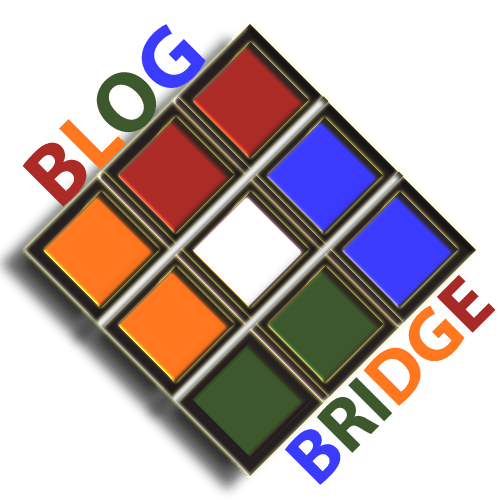






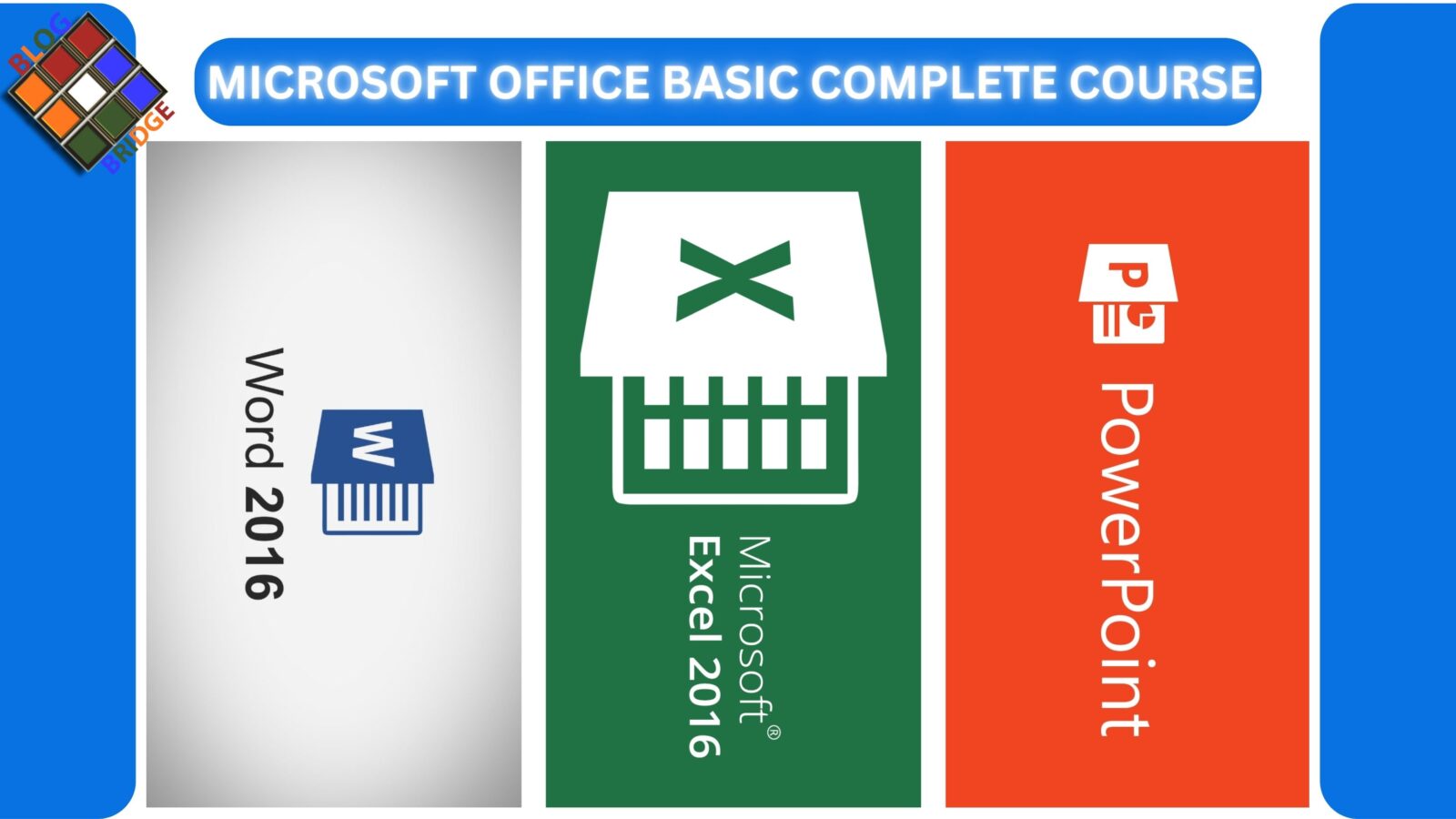








Pingback: Keyboard Typing Course - Blog-Bridge
Pingback: Ethical Hacking Course 2024 - Blog-Bridge
Pingback: YOUTUBE COURSE 2025 - Blog-Bridge
Heyy there just wanted to give you a quick heads up.
The tet in your post seem to be running off tthe screen in Opera.
I’m not sure if this iis a formatting issue or something too do
with web browser compatibility but I figured I’d post
to let you know. The layout look great though! Hope you get the problem resolved soon. Cheers
yes sir.