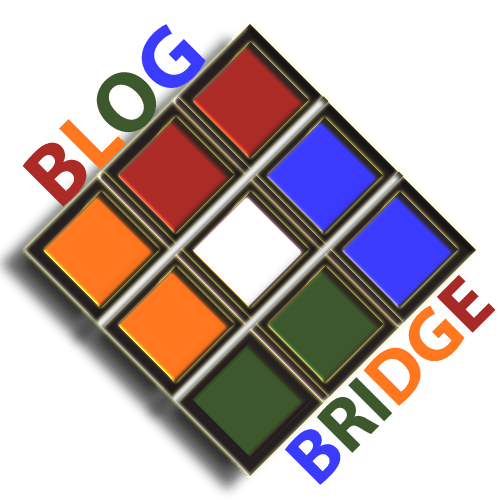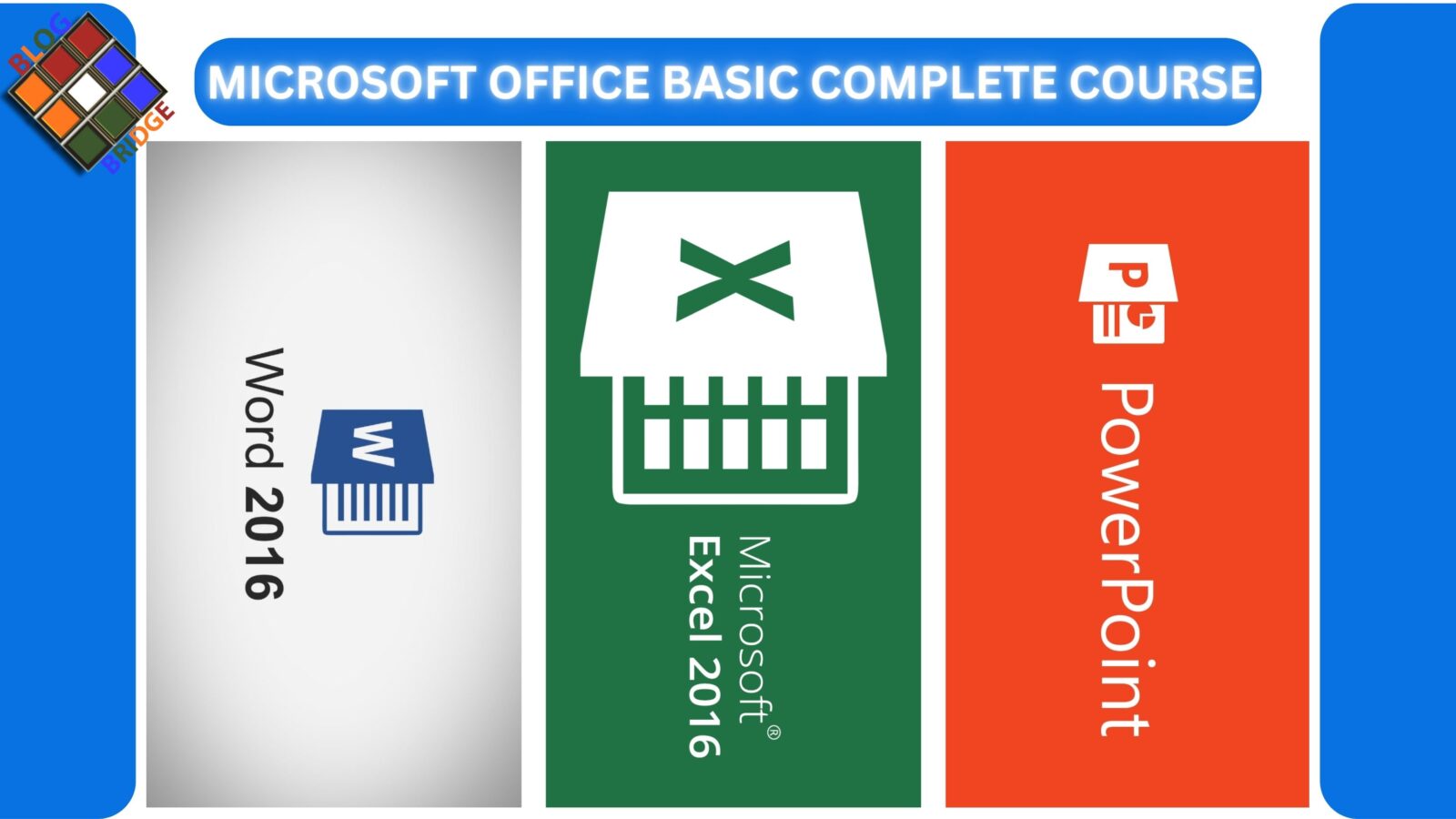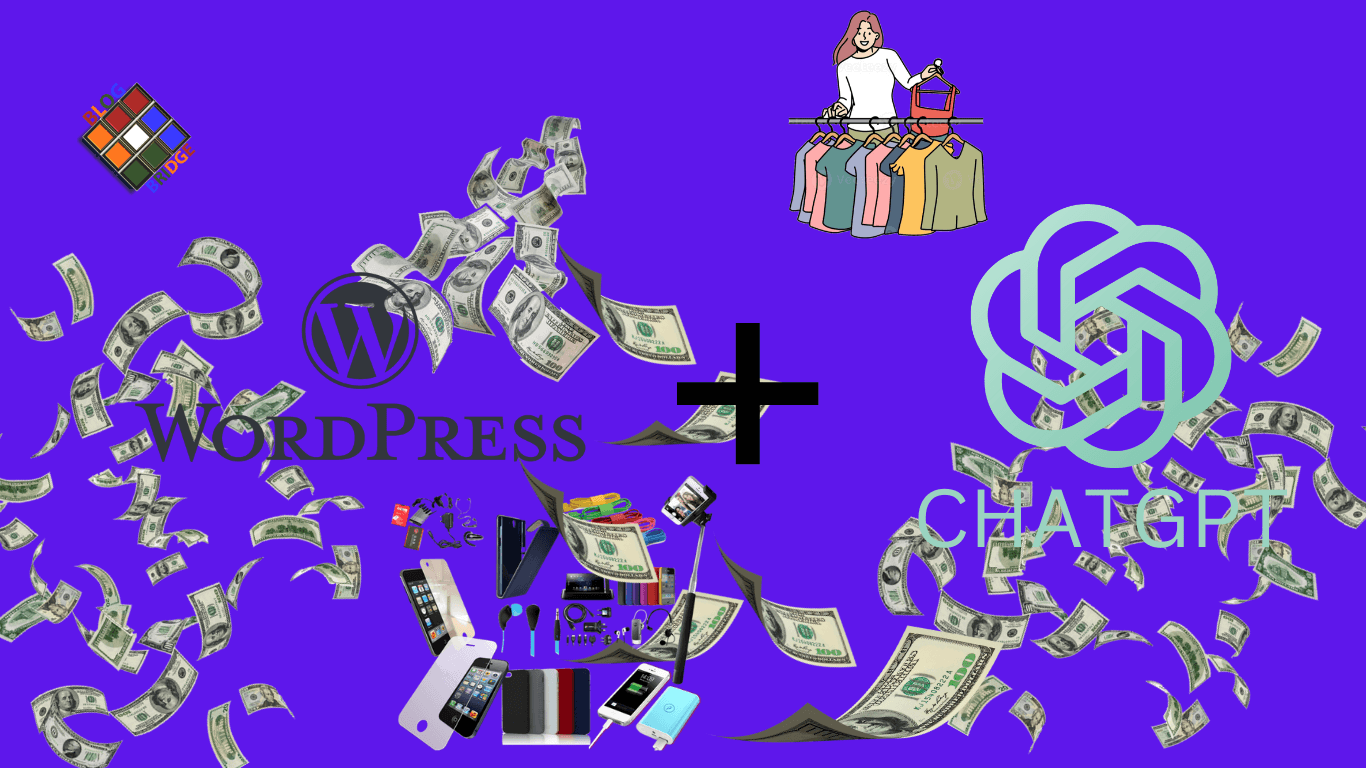Social Media Marketing No.1 course
Social Media Marketing
What is Social Media Marketing?
Social media marketing
Social media marketing means using social media apps like Facebook, Instagram, Twitter, LinkedIn and TikTok to promote a business, product or service. It’s all about creating and sharing engaging content that grabs people’s attention, builds awareness of your brand, and ultimately drives sales. Some important parts of social media marketing are:
- Content Creation: This means creating posts, videos, images and infographics that align with your brand and attract your audience. Content should be helpful, entertaining, or informative based on what you want to achieve.
- Follower Interaction: This includes responding to comments, and messages, and interacting with followers to build a loyal community around your brand.
- Paid Ads: Social platforms allow you to run ads. These are paid posts or videos that are targeted to a specific group of people based on their interests, location or other factors.
- Performance Monitoring: Tracking likes, shares, comments and other numbers is important to see how well your posts are performing. This helps you know if your strategy is working or if you need to change something.
- Collaborating with influencers: Partnering with influencers, who have a large following, can help you reach a wider audience.
Top 7 platform.
There are the top 7 platform which mostly used for the social media marketing.
- Youtube
- TikTok
Platform for social media marketing.
Overview: Facebook is used by all age groups, so it is good for reaching different types of people.
How to start:
- Create a business page: Set up a page for your brand and add details such as contact information, hours, and a website link.
- Post regularly: Share posts, videos and photos to keep your followers engaged.
- Engage: Respond to comments and messages to show followers you care.
- Test Ads: Test small ads to reach new people.
Overview: Instagram is great for visual content and is popular with a younger audience.
How to start:
- Switch to a business account: This opens analytics, contact options, and advertising tools.
- Share quality photos/videos: Post visually appealing content with catchy captions and hashtags.
- Use Stories and Reels: Share short videos to increase engagement.
- Use Hashtags: Hashtags help you reach a wider audience.
Overview: Pinterest is good for sharing visual ideas, especially for fashion, food, and DIY content.
How to start:
- Create a Business Account: Access useful tools like analytics and advertising.
- Organize boards: group pins into themes like recipes or fashion tips.
- Optimize Pins: Add keywords to help users find your content.
- Pin regularly: Post fresh content to keep followers engaged.
Overview: YouTube is great for video content like tutorials and behind-the-scenes clips.
How to start:
- Create a channel: Add a banner, profile picture, and description.
- Share quality videos: Post videos that are useful, such as how-to videos or product reviews.
- Optimize for Search: Use keywords in titles and descriptions to help people find your videos.
- Encourage Subscriptions: Ask viewers to subscribe and like your videos.
Overview: TikTok is known for short, fun videos and is popular among young users.
How to start:
- Set up a profile: Add a photo and bio that reflects your brand.
- Post regularly: Consistency is the key to gaining followers.
- Follow trends: participate in challenges and use popular voices or hashtags to increase views.
Overview: Twitter is good for quick updates and engaging in conversations.
o How to start:
- Set up a profile: Add a photo, bio, and website link.
- Post frequently: Share news and updates often, and keep it in the conversation.
- Engage in the conversation: Reply, retweet and like tweets to stay active.
- Follow Trending Hashtags: Use popular hashtags to join the current conversation.
Overview: LinkedIn is great for B2B (business-to-business) marketing and networking.
How to start:
- Create a Company Page: Add details about your business and its goals.
- Share Insights: Post articles or news that showcase your industry knowledge.
- Connect with others: Network with professionals and join groups.
- Ask employees to engage: When employees share your posts, it can reach more people.
Tips for getting started as a beginner
- Choose the right platform: Choose one or two platforms where your target audience is active. Starting with too many can be overwhelming.
- Set clear goals: Know what you want, whether it’s more followers, sales or brand awareness.
- Plan content: Create a schedule of what to post and when.
- Experiment with different content: Try different types of images, videos and stories to see what works best.
- Engage with followers: answer questions, respond to comments, and show you’re listening.
- Track results: Use platform insights to see how well your content is performing and make improvements.
Starting small, experimenting, and being consistent will help you grow on social media. Over time, you’ll gain a better understanding of your audience, making it easier to create content that keeps them interested.
- All
- BLOG BRIDGE
- COURSE
- FACEBOOK ADS MANGER
- FACEBOOK COURSE
- FACEBOOKB BASIC
- KEYBAORD
- LEARN
- SEO
- SHOPIFY
- SHOPIFY DROP-SHIPPING
- SHOPIFY PRIVATE LABEL
- SHOPIFY TUTORIAL
- SOCIAL MEDIA MARKETING
- TIKTOK
- TUTORIAL
- TYPING
- Tshirt
- affiliate
- amazon
- amazon course
- blogbridge
- drop-shipping
- ethical hacking
- ethical hacking course
- ethical hacking tutorial
- exserse
- fba virtual assistant
- gym
- gym workout
- hacking
- oa
- online arbitrage
- private label
- teespring
- wholesale
- workout
- youtube
- youtube automation
- youtube copywrite
- youtube course
- youtube seo
- youtube sounds
- youtube tutorial
- youtube tv
Table of Contents
Toggle